How to Make a Community Cookbook
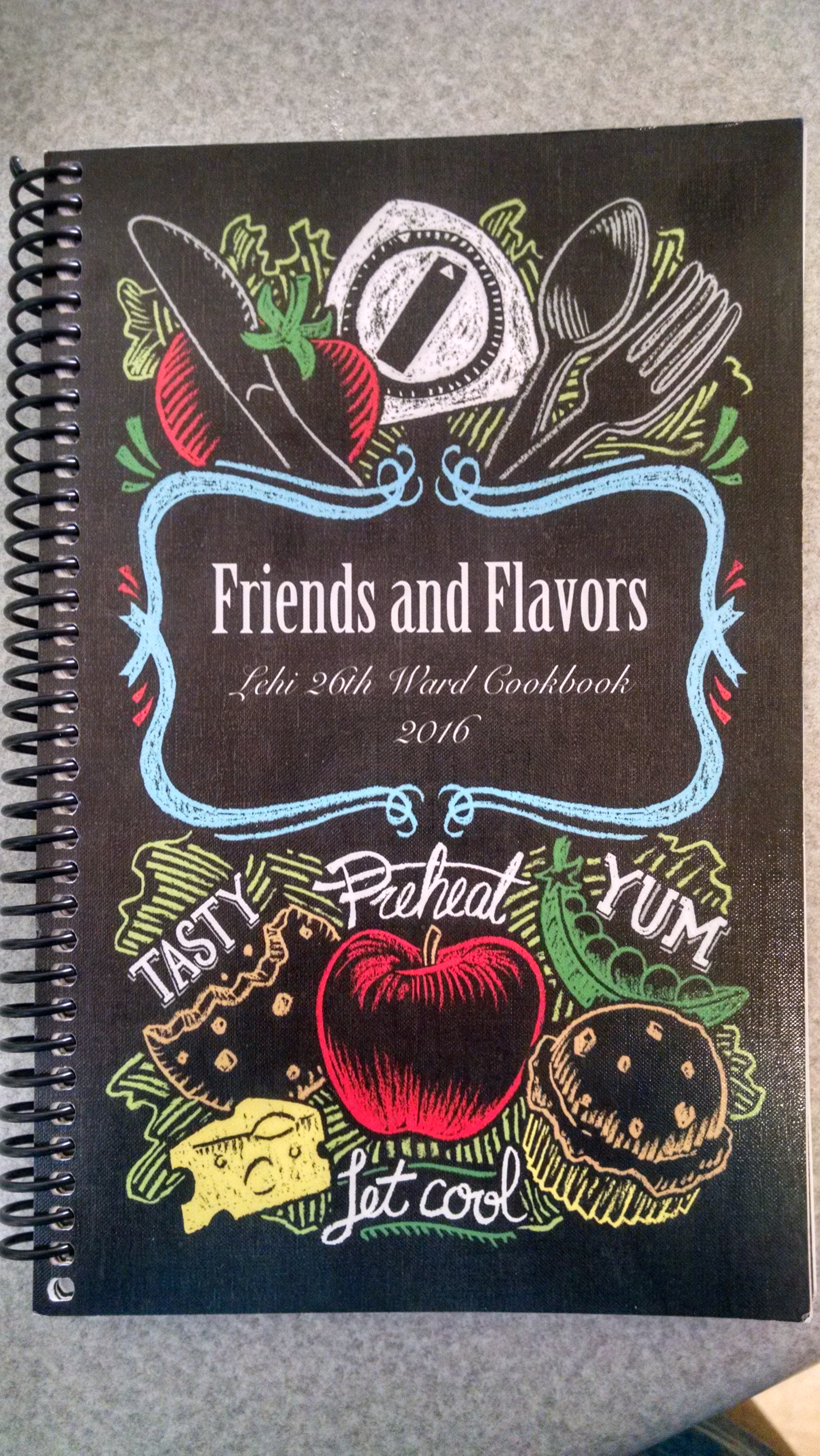
Last year, the leader of the women’s organization at my church asked me to be on a committee to put together a church cookbook. The cookbook would include favorite recipes from the women in our congregation as well as our surrounding neighbors. They probably figured that since I write for the HomeCook'n Newsletter I was the best person for the job. Yeah right! I was a little overwhelmed at first, but willing to take on the challenge.
After some research and brainstorming, we came up with an efficient process for putting together the cookbook and it wasn’t nearly as difficult as I thought it would be! I want to share our process with you in case any of you are ever interested in putting together a community cookbook.
When we did this project, Cook'n didn't have the cool professional cookbook printing features that it has now. And, we wanted our cookbook to look professional so we went with a publishing company. We researched a few different companies and ended up choosing Morris Press.
We set up a gmail account for the cookbook. Initially, we were going to have all the women e-mail their recipes to the gmail account and then the committee members would enter them into Cook'n. Thankfully, my fellow committee member suggested we create a Cook'n Cloud account just for this project and give out the username and password to all of the women and have them type their own recipes into Cook'n.
It worked out great! People could download Cook'n for free (see step 2 at www.dvo.com), log in to this special Cook'n Cloud account, and type their recipes into the Cook'n app on their PC or Mac computers or iPhones and iPads or Android phones & tablets. Cook'n was very user friendly and everyone was able to submit their own recipes. It saved us a ton of time! We ended up using the gmail account for questions about the cookbook and cookbook orders.
We set a deadline for submitting recipes. Once the deadline came, the committee members edited the recipes and added the details of the book such as the cover, preface, etc. That was also easy to do and it looked awesome! When we were ready to go, we clicked one button and Cook'n automatically generated the table of contents, index, etc. and formatted the whole thing with page numbers and everything. We clicked the Save button in the Print Preview screen to save the cookbook to a PDF file. Then, we simply attached the PDF file to an e-mail message and sent it to Morris Press...and badabing!
The women sent their orders to us via email and we created an excel spreadsheet to keep track of their orders. When the cookbooks arrived, it was easy to print off the excel sheet and pass out books. And to make passing out the books even easier, we had the women come to us! We had half of the alphabet at one house and the other half at another house. They would come and pick up their books and we would cross them off the list. It was great!
A couple of other things to consider… The more books we ordered, the less expensive each individual book cost. Many women decided to order several extra books for Christmas presents for their family, etc. and it saved us all money. Also, make sure you understand exactly how much shipping costs will be. We underestimated the cost of shipping and ended up having to collect some extra shipping money from each of the women.
As it turns out, printing them with the new professional cookbook printing feature in Cook'n would have been less expensive. Cook'n automatically gives a quantity discount based on the quantity of books ordered. If that feature was available when we did this project it would have been even easier. But, it still worked out great.
So the next time you put together a cookbook for your church, neighborhood, school, or even extended family, consider using a similar process. Gone are the days of copying recipes and binding them yourself. I hope this was helpful. Good luck!
- www.morrispress.com
 Cristina Duke
Cristina Duke
Monthly Newsletter Contributor since 2014
Email the author! cristina@dvo.com
