Cook'n 11 Helps Pulls Me Out From Under the Information Pile-Up
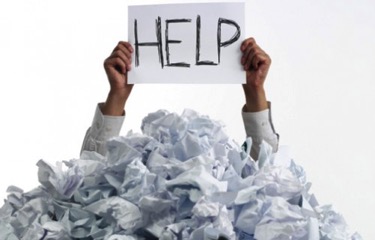
I've always tried to use the TRAFF Method to taming that chronic problem of paper pile-up. It's my way of making decisions about all the papers that find their way into a typical day. If you're not familiar with this system, you do one of 5 things with each piece of paper:
T hrow it away
R efer it to someone
A ct on it
F ile it
F ollow up on it
The saving grace to this system is in knowing the right questions to ask, and then asking them each time a piece of paper crosses my desk. I no longer put stuff aside to think about later. In other words, this method clears the clutter out of my mind so I can clear the clutter off my desk.
And another thing about TRAFF: It works on electronic information as well. Think of all the email you get in a day. I used to skim through them every 4 hours (I work from home so I had to limit how often I visited the In Box, or I never got anything done), delete the obvious junk, and then leave everything else to read later, when I had more time.
"When I had more time…" OK, you can quit laughing. Who ever has more time? Never moi. So my In Box got heavier and heavier with literally hundreds of unread messages that I was saving for a better day. TRAFF pretty much solved that problem jiffy quick.
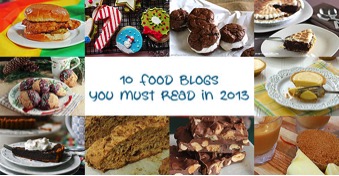
I say "pretty much" because there was still one hang up-all the food-related Internet information I was collecting in this or that electronic file. Well, here's where I now call out the BIG GUNS. Cook'n 11 to the rescue! This can't-live-without recipe organizer is a huge help to pulling me out from under the information pile-up.
Now I know many of you are way ahead of me, so what comes next is for those that are still in the boat I used to be in. For me, Cook'n 11 is now how I Act on all electronic food-related information that I want to keep.
Here's a perfect example: I really wanted to hang onto some of the rice and beans information you'll find in another of this newsletter's articles, "Taking Rice & Beans From Ho-Hum to HOLY COW!" (the 5 ideas from the RICE Side Dishes section).
So using Cook'n 11 I took these 5 steps:
1. I right-clicked on COOKBOOK LIBRARY
2. I clicked on NEW COOKBOOK
3. In the BOOK NAME box I typed RICE & BEANS Ideas
4. Then I went back to the "Taking Rice & Beans From…" newsletter article, highlighted the 5 ideas I wanted to save, and then right-clicked COPY
5. Then I went back into Cook'n and in the DESCRIPTION box I right-clicked PASTE
And there it was, the information I wanted to save, now in a new Cook'n 11 cookbook. Going forward, anytime I want to save rice- and bean-related information, I'll just add to the DESCRIPTION box, being sure to give the added data a new heading. And of course, for any rice and bean recipes, well, you know all about that.

So in a nutshell, our DESCRIPTION boxes can do a lot more for us than just hold a line or two of actual cookbook description. They're now a repository of information related to specific topics and food categories. Cook'n 11 is now the Act part of my TRAFF Method for all my electronic foodie information pile-up!
- www.mcommercenews.com
- www.chocolatemoosey.com
- www.omgchocolatedesserts.com
 Alice Osborne
Alice Osborne
Weekly Newsletter Contributor since 2006
Email the author! alice@dvo.com
