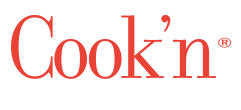UPDATE 6/17/15
Apple just approved the latest Cook'n for iOS app. It is now live! This update includes the Capture Internet Recipes feature. Now you can add internet recipes to your personal collection with just one tap!
The DVO programmers are making great progress on the new Cook'n Recipes app for iPhones and iPads. In the last six weeks, the iOS team has completed four of most requested features:
1) Capture Internet Recipes 2) E-mail and Text Recipes 3) Search Local Recipe Database 4) Coming Soon!
The 4th major feature is done and a new update has already been submitted to Apple for their review. We expect them to approve it sometime in the next ten days. While we wait for the new update to go live, we will be working on the 5th major feature. (Shopping lists coming soon)!
UPDATE 5/27/15
Dan Oaks has sent out updates regarding the new iOS Cook'n app for iPad, iPhone, and iPod Touch. Catch up on our progress here: 6/26/15 - Internet Recipe Search Feature Now Available! 5/01/15 - Cook'n Apps Are Getting Better and Better! 4/22/15 - What feature should we add next? 4/15/15 - Cook'n for iOS Beta Version Now Available!UPDATE 4/29/15
In our recent update for the Cook'n app on Android, some users are unable to open the program at all. Our programmers are aware and are working on a new update to fix it as soon as possible.- Q. What's up with the app for iPhone & iPad?
- Q. Does Cook'n work with Android 5.1 Lollipop?
- Q. How do I get the Cook'n app for my mobile device?
- Q. How do I get my recipes from Cook'n on my computer to Cook'n on my mobile device?
Q. What's up with the app for iPhone & iPad?
A: We have just released a brand-new version of our Cook'n app for iOS (4/14/15). We invite you to download the new app, named "Cook'n Recipes." The new app icon has our signature strawberry on a wooden cutting board background. This new app will sync your recipes faster that our previous app. It has a new, more user-friendly design. It works flawlessly with even the biggest recipe collections. We think you'll love it! We will be updating the app regularly over the next several weeks to add features such as emailing, recipe capture, recipe creation, and much more. Right now, the iOS app has the following features:
- 1. Sync your recipes from your Cook'n Cloud account
- 2. Browse recipes posted to the Live Recipe Feed in the "Discover" page
- 3. If you do not have a Cook'n cloud account, you can browse the recipes included in the included cookbooks from DVO and Rhodes.
Q. Does Cook'n work with Android 5.1 Lollipop?
A: Yes! You can download the current version from the Google Play store. .
Q. How do I get the Cook'n app for my mobile device?
A: The free mobile apps from Cook'n are available on the Google Play and iTunes app stores.
Q: How do I get my recipes from Cook'n on my computer to Cook'n on my mobile device?
A: The Cook'n Cloud is the only way to transfer your recipes from your computer running Cook'n 10 or Cook'n 11 to your device. Here is how it works. See the Cook'n Cloud FAQ for more help.
- You create a Cook'n Cloud account from a computer where Cook'n has all of your recipes.
- Once the account is created, sign into that same Cook'n Cloud account on any other computer and device, and the recipes from the cloud will replace whatever is in Cook'n on the second computer or device.
- From then on, any recipe added to any Cook'n connected to the Cloud Account will be uploaded to the cloud account and shared with all of the other computers or devices connected to you Cook'n Cloud account.
If you’d like us to delete your cloud account so you can create it again from a computer with all of your recipes in it, please request it in this form, which will give us the info we need to take care of it.