It’s the Most Wonderful Time of Year (To Create a Family Cookbook With Cook’n)
In the last month, all the women in my family have been working together to tackle a really exciting project for us. My mom’s mom is an excellent cook from the south and created an irreplaceable family cookbook with hundreds of her go-to recipes. It is a most prized possession for those that got a physical copy back when she was making them for all her grandkids. As the years went on, it was too big a project for her and the younger grandkids and great grandkids didn’t get copies.

Throughout the years I heard various cousins and sisters talking about creating a digital cookbook but everyone was quite intimidated to take it on their own since it is a 3-inch binder thick with recipes with about two recipes per page. I was so excited to tell my sisters about the Cook’n software and we came up with a plan to make this work in what we have found to be the easiest way possible.
I’ll get down to the nitty gritty of how we are tackling and owning this huge cookbook in a moment, but I just had to share that my favorite part of this whole process has just been how connecting this process has been. My sisters and mom and I are always texting or calling each other with questions about the recipes or Cook’n and it has been so fun to connect and create memories with them with these special family recipes. We have been trying to make a lot of the dishes to take pictures to add them to the cookbook so it has been fun to share those with each other and recommend various recipes.
Easiest Ways to Tackle Copying a Big Cookbook Among Multiple People.
Here is how we are going about tackling this huge cookbook together--and please, if you have any additional tips for building a cookbook, please let other readers know in the comments below. We have divided it up into the different categories and are each taking a chapter--main dishes, appetizers and beverages, desserts, etc. We each have our own Cook’n account and we are exporting the chapters to each other and importing them to complete our full cookbook.
The first step is inputting your recipes, then we’ll get into how to share them to other people.
Inputting Recipes from Handwritten Cards or Printed from Cookbook.
We have found that the fastest way for us to input the recipes was to use the “scan” feature in the app and take a picture of the recipe and the magic elves at Cook’n do pretty much the rest of the work for you. The software reads all the words from the recipe and you can highlight and assign the words they have captured into the part of the recipe it corresponds with: title, ingredients, directions, etc.
It really does work beautifully for both typed text and handwritten recipes as well. It is really amazing! It then saves the picture of the recipe--which I think is kind of cool to have the handwriting of the person saved on the recipe that you can access anytime.
To see how this is done, you can watch a video of Dan Oaks, the founder and CEO of Cook’n, demonstrating how to Scan Recipes into Cook’n.
Exporting and Sharing Recipes Among Friends
The best way we have found to share the chapters with each other is that when we are finished with each chapter, we will then “export” the chapter and email that chapter to each other. You can email individual recipes, chapters, or even whole cookbooks to anyone with the Cook’n software. You simply click on the recipe, chapter, or cookbook you are going to export on the left side of your menu where all your recipes are--for example, in this picture below I am going to be exporting the Main Dishes section of this cookbook, so I clicked on chapter I am going to export, then I push “File”, “Export”, and “Cook’n” and it will pull up a window where you will save them to your computer in whatever location you prefer, and then they are ready to email and share.
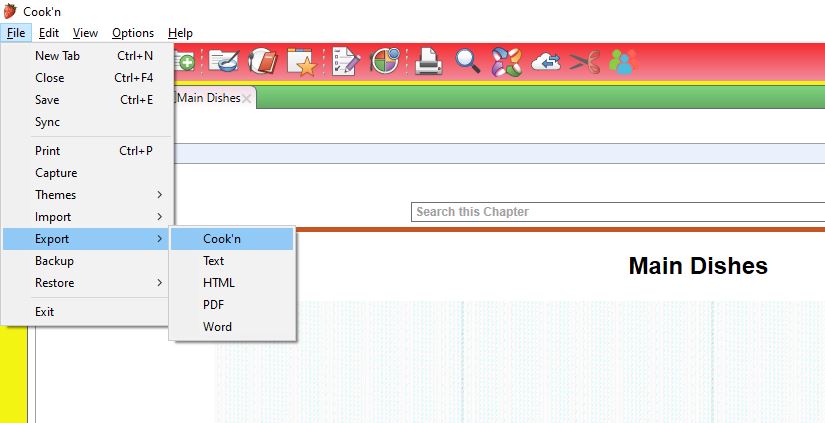
Your friend would then save the recipe DVO file from their attachment in the email to whatever file they want on their own computer, and they can then import it into their own Cook’n software to the cookbook of their choosing.
Dan Oaks has tons of helpful videos on his Channel on YouTube if you need further guidance. His videos have been so helpful and vital for me to learn about all the new and cool updates they do regularly.
Exporting PDF Finished Cookbook
We are not finished with our giant cookbook, but I did want to get a little sneak preview of the PDF digital copy of the cookbook and that is super easy to do too. When you have a PDF copy of your cookbook, you can print out your cookbook however you like and it looks beautiful. I was so impressed by the beautiful format it has and the pictures look crisp and clear. To export the PDF version of your cookbook, click “File”, “Export”, “PDF”.
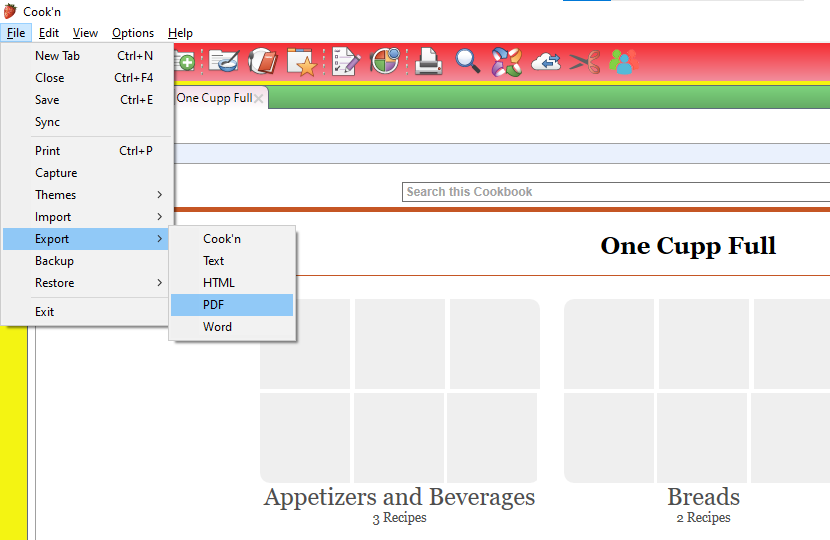
It will actually then tell you that you save a PDF document by saving it in the Print Preview screen. To do this, click “File”, “Print”, and then click “Save” in the Print Preview screen. Here is a little preview of a recipe (without a picture) in the PDF format for you to see.
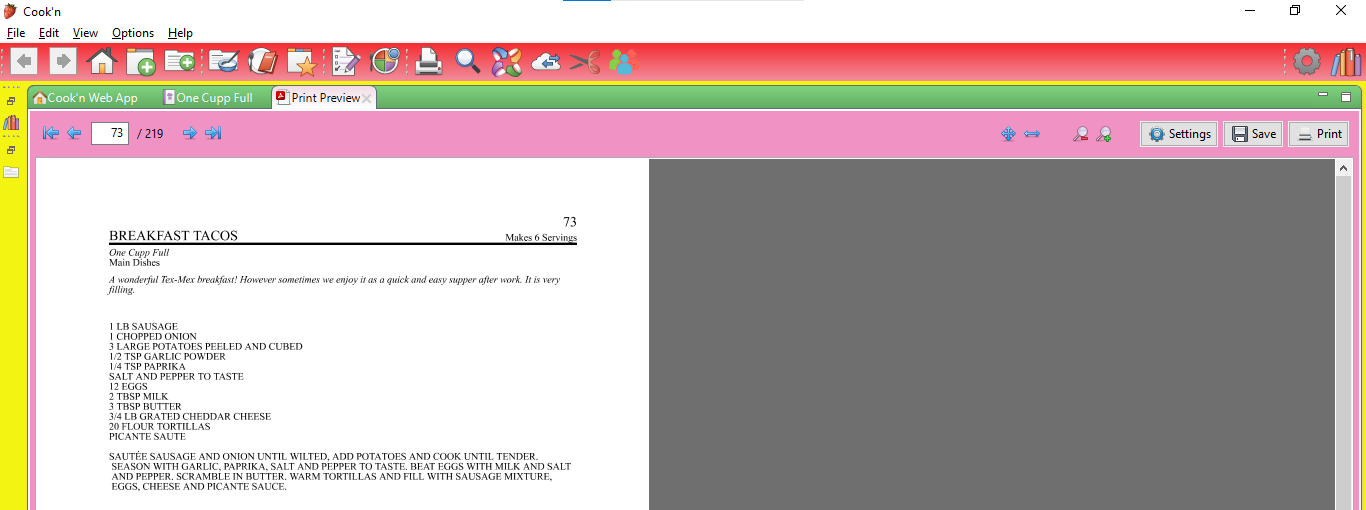
So that is where we are at so far in the cookbook. We are still working on it and I will keep you up to date after we are all done and have printed out the book.
Sharing is Caring
My family have all been so excited about this software, and I really don’t think most people know that this kind of cool software with these capabilities exists so you can really enhance someone’s world by telling them about Cook’n and its capabilities and they will love it too!
I hope you all have a wonderful holiday season and find ways to feel connected to your loved ones this time of year. Doing this cookbook together with my family, even though we are hundreds of miles apart has been so priceless in a year where connection, in any way you can get it, has been so vital.
blog comments powered by Disqus

Throughout the years I heard various cousins and sisters talking about creating a digital cookbook but everyone was quite intimidated to take it on their own since it is a 3-inch binder thick with recipes with about two recipes per page. I was so excited to tell my sisters about the Cook’n software and we came up with a plan to make this work in what we have found to be the easiest way possible.
I’ll get down to the nitty gritty of how we are tackling and owning this huge cookbook in a moment, but I just had to share that my favorite part of this whole process has just been how connecting this process has been. My sisters and mom and I are always texting or calling each other with questions about the recipes or Cook’n and it has been so fun to connect and create memories with them with these special family recipes. We have been trying to make a lot of the dishes to take pictures to add them to the cookbook so it has been fun to share those with each other and recommend various recipes.
Easiest Ways to Tackle Copying a Big Cookbook Among Multiple People.
Here is how we are going about tackling this huge cookbook together--and please, if you have any additional tips for building a cookbook, please let other readers know in the comments below. We have divided it up into the different categories and are each taking a chapter--main dishes, appetizers and beverages, desserts, etc. We each have our own Cook’n account and we are exporting the chapters to each other and importing them to complete our full cookbook.
The first step is inputting your recipes, then we’ll get into how to share them to other people.
Inputting Recipes from Handwritten Cards or Printed from Cookbook.
We have found that the fastest way for us to input the recipes was to use the “scan” feature in the app and take a picture of the recipe and the magic elves at Cook’n do pretty much the rest of the work for you. The software reads all the words from the recipe and you can highlight and assign the words they have captured into the part of the recipe it corresponds with: title, ingredients, directions, etc.
It really does work beautifully for both typed text and handwritten recipes as well. It is really amazing! It then saves the picture of the recipe--which I think is kind of cool to have the handwriting of the person saved on the recipe that you can access anytime.
To see how this is done, you can watch a video of Dan Oaks, the founder and CEO of Cook’n, demonstrating how to Scan Recipes into Cook’n.
Exporting and Sharing Recipes Among Friends
The best way we have found to share the chapters with each other is that when we are finished with each chapter, we will then “export” the chapter and email that chapter to each other. You can email individual recipes, chapters, or even whole cookbooks to anyone with the Cook’n software. You simply click on the recipe, chapter, or cookbook you are going to export on the left side of your menu where all your recipes are--for example, in this picture below I am going to be exporting the Main Dishes section of this cookbook, so I clicked on chapter I am going to export, then I push “File”, “Export”, and “Cook’n” and it will pull up a window where you will save them to your computer in whatever location you prefer, and then they are ready to email and share.
Your friend would then save the recipe DVO file from their attachment in the email to whatever file they want on their own computer, and they can then import it into their own Cook’n software to the cookbook of their choosing.
Dan Oaks has tons of helpful videos on his Channel on YouTube if you need further guidance. His videos have been so helpful and vital for me to learn about all the new and cool updates they do regularly.
Exporting PDF Finished Cookbook
We are not finished with our giant cookbook, but I did want to get a little sneak preview of the PDF digital copy of the cookbook and that is super easy to do too. When you have a PDF copy of your cookbook, you can print out your cookbook however you like and it looks beautiful. I was so impressed by the beautiful format it has and the pictures look crisp and clear. To export the PDF version of your cookbook, click “File”, “Export”, “PDF”.
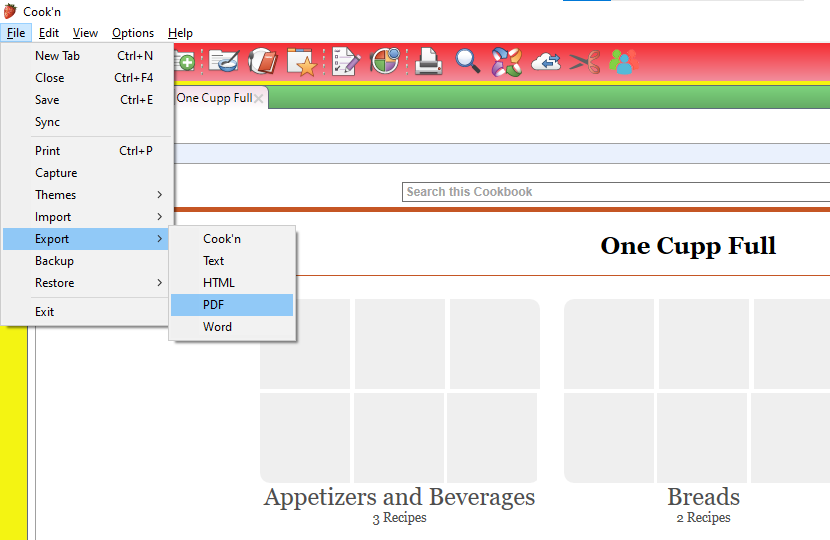
It will actually then tell you that you save a PDF document by saving it in the Print Preview screen. To do this, click “File”, “Print”, and then click “Save” in the Print Preview screen. Here is a little preview of a recipe (without a picture) in the PDF format for you to see.
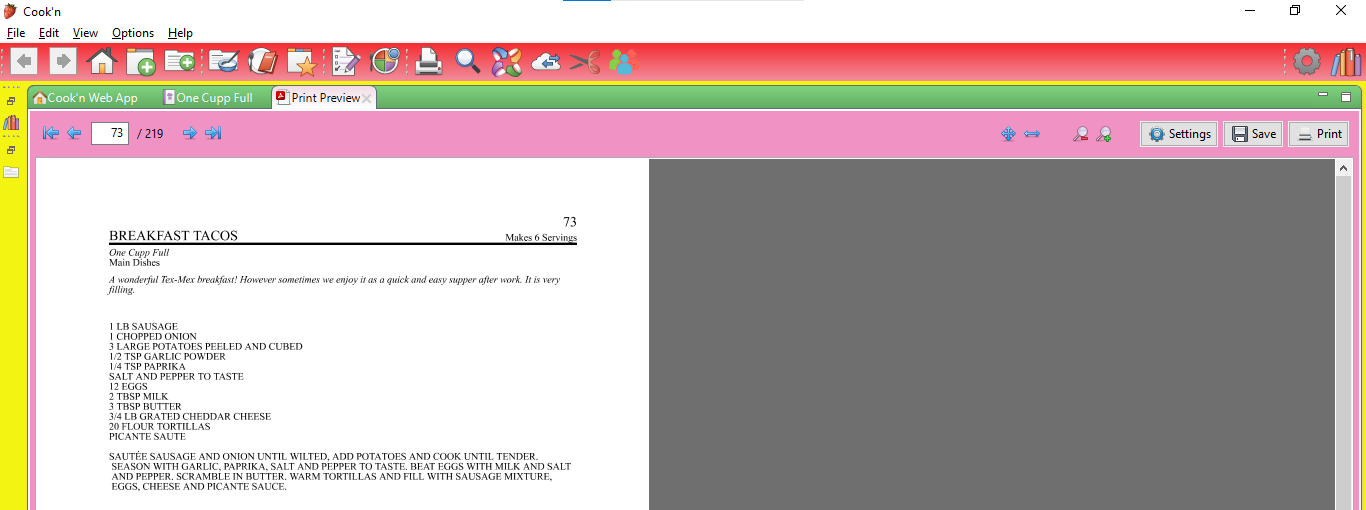
So that is where we are at so far in the cookbook. We are still working on it and I will keep you up to date after we are all done and have printed out the book.
Sharing is Caring
My family have all been so excited about this software, and I really don’t think most people know that this kind of cool software with these capabilities exists so you can really enhance someone’s world by telling them about Cook’n and its capabilities and they will love it too!
I hope you all have a wonderful holiday season and find ways to feel connected to your loved ones this time of year. Doing this cookbook together with my family, even though we are hundreds of miles apart has been so priceless in a year where connection, in any way you can get it, has been so vital.
Sources:
- www.dvo.com
 Mary Richardson
Mary Richardson
Weekly Newsletter Contributor since 2014
Email the author! mary@dvo.com
