Great News, Marvin – Your Suggestion Made It into Cook’n!
QUESTION:
When capturing recipes on iPads, and when you choose the chapter to assign the recipe too, can the change be made to hold the current position in the chapter list and not display the chapter list starting from the top. This would be helpful in situations like:
Capturing cookie recipes, multiple chapters for cookies, all grouped like: Cookies - holidays, Cookies - Parties, Cookies - Gluten Free
With the way it works now I to search the list to change chapters
Here is an example of what I am running into and why I made the suggestion.
1. I find a recipe, while browsing on my iPad, that I want to capture:
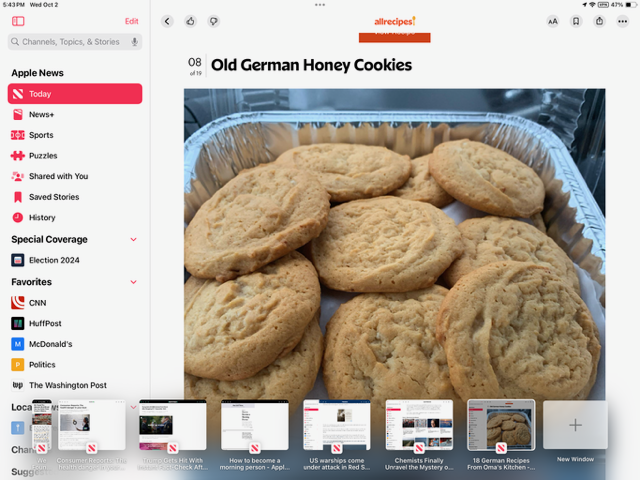
2. I select the icon to start the Cook’n process:
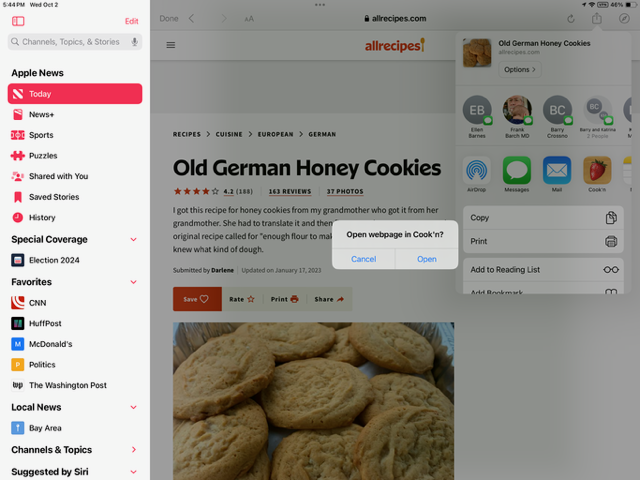
3. After tapping “Open”, the following is displayed:
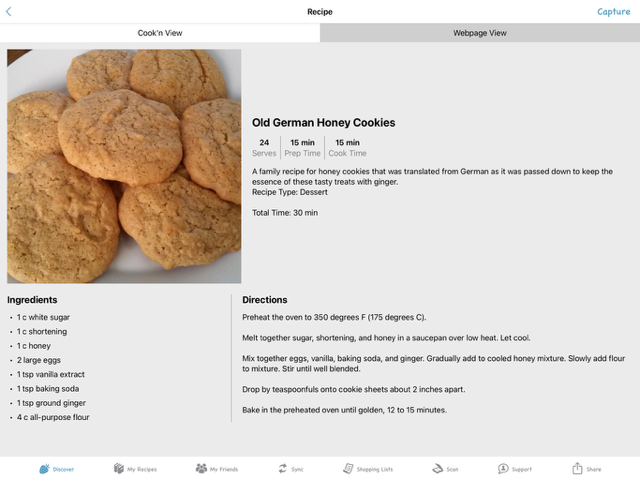
4. After tapping “Capture”, the “Capture Successful” screen is displayed:
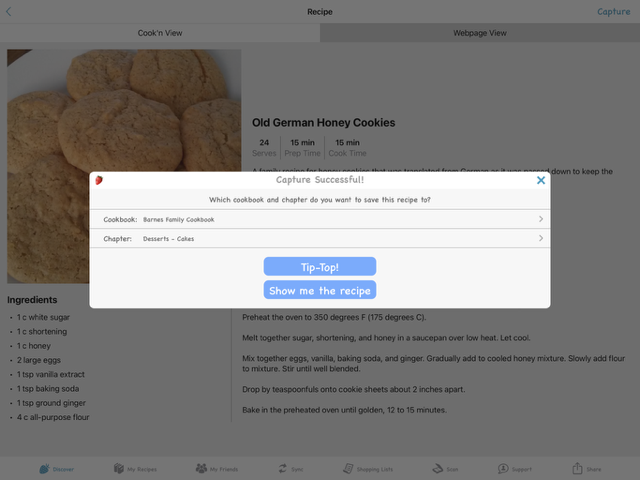
You can see that my previous Capture was the chapter “Desserts - Cakes”. I want to place this recipe in the chapter “Desserts - Cookies”, but when I tap the Chapter line, I am taken to the top of the Chapter list, as shown here:
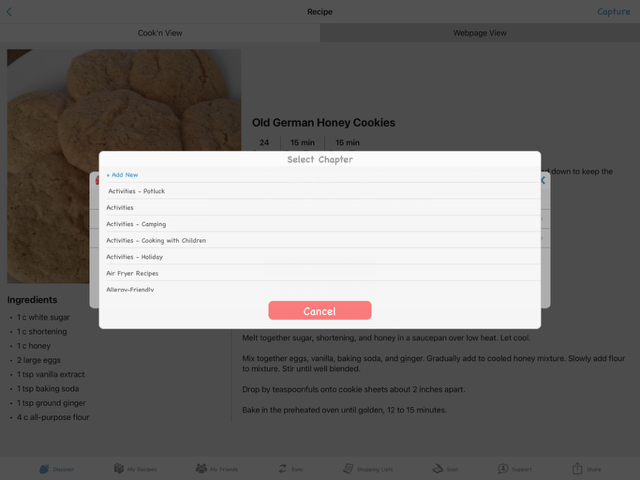
5. I must now scroll down through the chapter list until I reach “Dessert - Cookies”. I can now choose the correct chapter. The point I am trying to make in my suggestion is that instead of jumping to the top of the list, my choice could be performed faster and with less scrolling if the list is left in its previous position.
As an additional enhancement, you can add a return to top icon or take a keyboard entry as a jump to point; ie., if a “D” is entered, jump to the first chapter starting with “D”.
I hope this help in explaining what I was suggesting.
Thanks,
Marvin
ANSWER:
Hi Marvin,
Thank you so much for your thoughtful and detailed suggestion about improving the chapter selection process on iPads. Your explanation was crystal clear, and we could instantly see the value in what you proposed.
I’m happy to let you know that we loved your idea so much… we implemented it!
Now, when you tap to change the chapter while capturing recipes, Cook’n will remember your previous scroll position—so you won’t be sent back to the top of the list every time. This should make it much faster and easier to organize recipes, especially for users like you who have lots of well-organized chapters.
We released this enhancement in an update just a few days ago, so if you haven’t already, be sure to install the latest version of the app from the App Store.
Thanks again for taking the time to share your feedback. We’re always looking for ways to improve Cook’n, and your input really does make a difference.
Keep cookin’!
Warm regards,
Dan Oaks
President & Founder
DVO Enterprises, Inc.
![]() Dan Oaks
Dan Oaks
Founder of DVO Enterprises
Creator of Cook'n
Father of 5. Husband of 1.
Monthly Newsletter Contributor since 2024
Email the author! dan@dvo.com
