Prepare for Christmas with your Cook'n App
Holiday cooking is one of the most complex tasks available. In fact, for a normal guy like myself (who is used to slapping together quesadillas for dinner after a busy day), it’s almost impossible. So why have I put myself in charge of managing a seven-course meal for my family on Christmas Eve? Because I have Cook’n and I know how to use it.
I have already used Cook’n for three things that will make my Christmas season easy and fun:
Finding new recipes.
Planning menus.
Generating shopping lists.
I plan on using these three tools extensively until January, and since my New Year’s Resolution is to eat fewer quesadillas for dinner, I’ll continue using them after New Year’s Day. Here’s a quick look at why these tools are going to help me a lot, and a few tips for making them more useful.
Find Holiday Recipes
You’ll probably want to experiment with new recipes this Christmas season. If that’s the case, the easiest tool for the job is the Cook’n Capture plugin, which I have talked about almost every week for over a month. I love this little tool! When I use it, it’s like my computer has a superpower for finding and capturing recipes with the flick of a wrist (or the click of a finger). I almost feel like I’m robbing someone because new recipes come in so easily. Watch the video below to learn more about the Cook’n Capture plugin. If you haven’t gotten it yet, then get it here now; it’s free!
Aside from finding new recipes, your perfect holiday meal might already be saved in your Cook’n Program. This year, my finding recipes was little more than looking through The Ultimate Cook’n Cookbook and my personal cookbook to select the most Christmassy foods I could find. If you’re more traditional, you might try looking through the Holiday Cookbook (which you can get for free if you beat Dan’s 21-Day Challenge).
[blue text is supposed to link to the 21-Day Challenge, but for the life of me I cannot find the link! If you have a quick link to that challenge, please attach it. If not, then you can change the text back to black.]
Scanning through the cookbook on my computer was several times faster than using a paper cookbook, which is cool, but the neatest part was what came afterward: menu planning and making shopping lists, which is a breeze with Cook’n.
Plan Your Menu
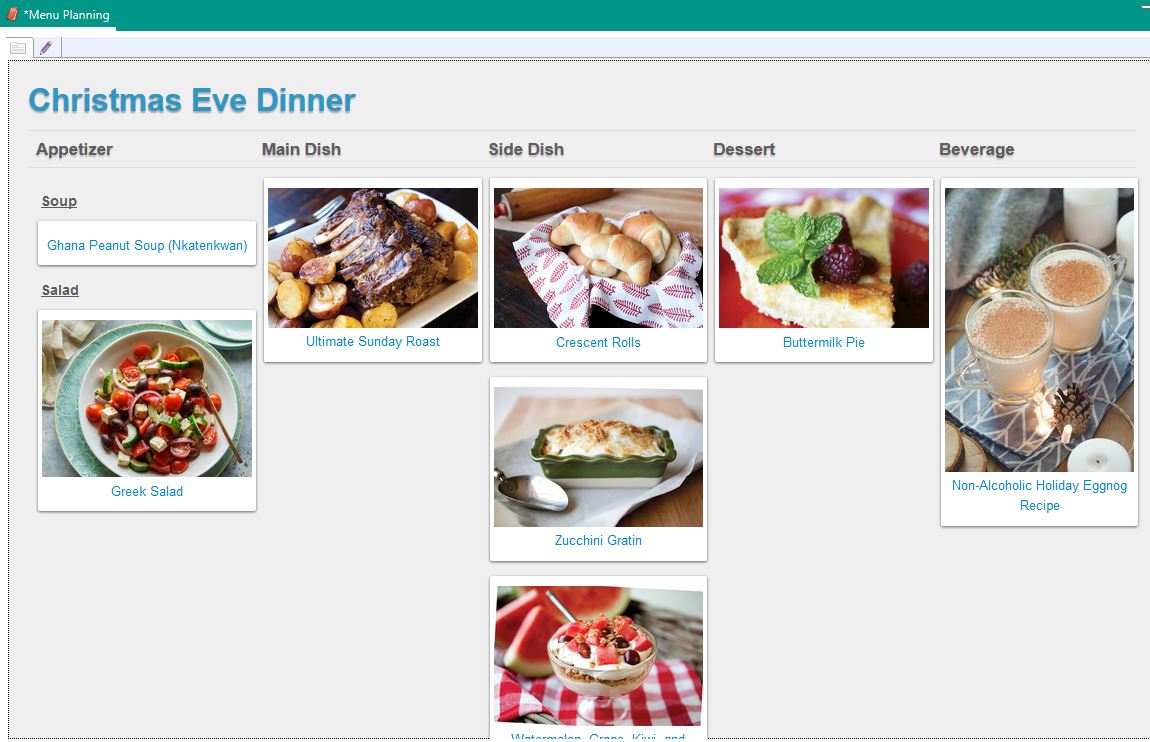
The menu planning tool is useful for several things:
It gathers the recipes I want in the same place, no matter the cookbook I find them in
It makes everything visually appealing and easy to understand
It’s printable
It can generate shopping lists.
I’ll use the menu planning tool this Christmas to keep me and my family organized, and to generate that nifty shopping list.
One of the best parts about the menu planning tool is that it is super easy to use. Nobody explains it better than Dan Oaks himself in the video below:
Generate Shopping Lists
If you’re building a large holiday meal – or just bringing one dish to a holiday party – you need to build a shopping list. Sometimes I prefer the old-fashioned way of simply writing down the things I need. However, when I’m cooking several things, like I will this year, or when I’d rather look at my phone than a scrap of paper, I use the shopping list feature.
Did you know going shopping with a list saves you time and money? Stop wasting time; make a shopping list! Try following these steps:
Create a menu in your Cook’n desktop.
Click the Shopping List button.
If you have the Cook’n mobile app, then rejoice; the shopping list has been sent to your mobile device!
Go shopping with your mobile device and check off items as you find them.
Send me an email and tell me how you liked it!
Making and using a shopping list really is that easy. If you want more information, just click here. And for even more tips and tricks for your shopping list, click here.
Have any Holiday Requests?
Something cool about our company is we are very accessible – we’re happy to talk and we want to hear from you! If you have any requests for future newsletter articles, or if you have questions about the features I mentioned in this article, reach out to me over email; you can find mine below!
