Make Cooking Easier for Parties and Holidays with the Serving Size Tool: Easy to Learn, Easy to Use
Changing the size of recipes can get tricky when you're cooking for a crowd. How do you multiply 2/3 a cup by 4? If that took you longer than three seconds, there's a better way.
Cook'n can do all your math for you. Changing serving sizes is quick, easy, and even kind of fun! Whether you're on your computer or on a phone/tablet, try the steps below to make your next party easier.
On a computer, try this:
Open a recipe.
Make sure you are in the Edit view.
Click the button "Makes 1 Servings" next to the word "Serves".
A Change Serving Size window will appear. It will show the number of people the recipe currently serves in the "Number of people to serve" field. Type in the number of people you want to serve.
Check the box "Automatically adjust recipe quantities."
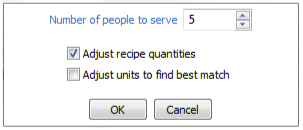
Click OK
Cook'n will do the math for you! It will change the amount of each ingredient called for.
On a mobile device, try this:
Open a recipe.
On the bottom left of the pictures is a button that says "Serves" with a number below it. Tap that button!
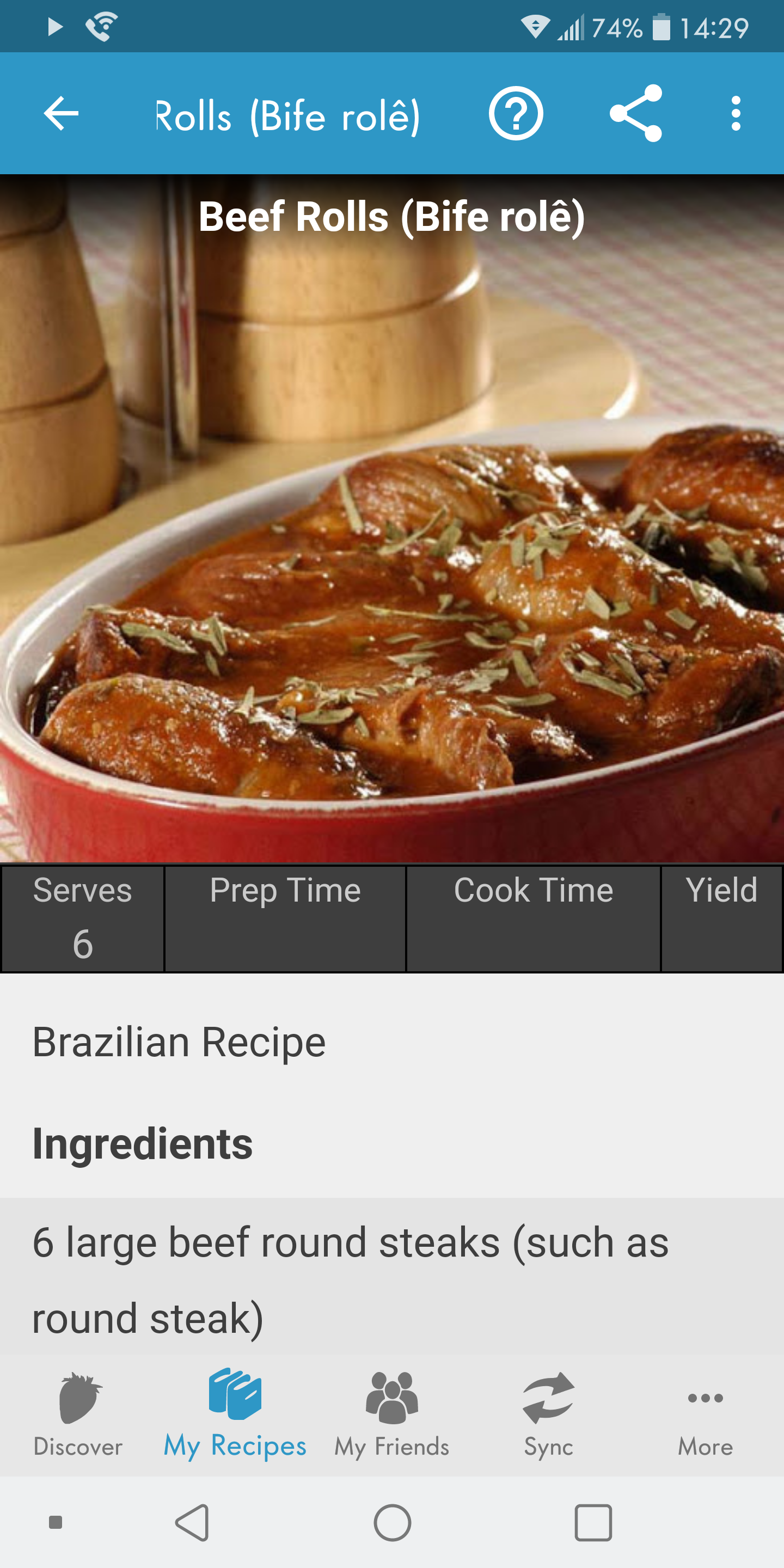
Adjust the number to the amount of people you want to serve.
Again, the Cook'n elves will automatically do your math!
Give us a holler
We're working hard to make Cook'n a better app, but it's already really good. Leave me a comment below, or better yet, send me an email at matthew@dvo.com. Let me know what you'd like me to write about; I'm happy to take requests!
 Matthew Christensen
Matthew Christensen
Weekly Newsletter Contributor since 2014
Email the author! matthew@dvo.com
