Cook’n a Menu That’s to Die For
Cook’n has many cool features, and one that many may not know about is the very cool menu planning feature!
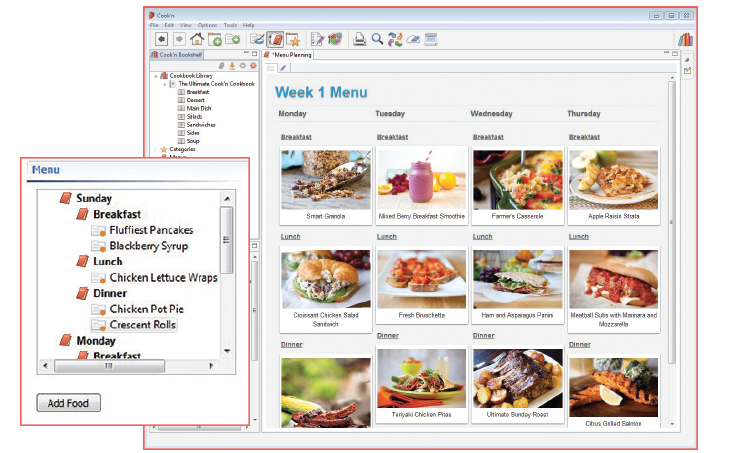
Menu planning is one of those things that doesn’t seem to make a huge difference to me unless I don’t do it. The weeks where I am really on top of it and have our meals planned out just seem to run smoother, though I don’t always notice that when I’m right in the middle of it. However, the weeks where I am too busy or lazy to create a menu plan, I really struggle getting dinner on the table! Those are the weeks we are often found eating canned spaghetti, leftovers, or making a pizza run- definitely not good for the body or the wallet!
Luckily, Cook’n can make a huge difference to the meal planning game- not just for the week-to week meal plan, but for any occasion where you might want to think ahead about the food you’ll be serving! On the toolbar at the top, you’ll notice an icon that looks like a plate with a spoon and book- this is the magic menu button! Once you’ve pulled that up, you’ll notice you’re in edit mode, just like when you are entering a new recipe. On the right there is a huge list of menu terms, and you can be as general or specific as you want! If you notice something missing, you can add a label to personalize the menu to fit exactly what you need. You’ll also notice there is a bar at the top where you can create the name of your menu- Weekly Meal Plan, Birthday Party Menu, etc.
One thing I love about the menu planning feature is that you can create several meal plans. Maybe you want one meal plan to show an entire week of meals, so that you can create your shopping list and know exactly what you are making for every meal. However, you could also use this menu planning tool for special occasions to create really special menus that will stand out. If you are hosting Thanksgiving this year, use this meal planning tool to help you figure out exactly what you want to serve; and you won’t have to stress about finding the recipe later, because all you have to do is click on the recipe and it will pull it right up for you!
Really, there are so many ways you could use the meal planner. Save menus for holiday weeks or weekends when you know you’ll have company over; birthday party menus; diet plans; anniversary dinners; fancy dinner parties; casual summer BBQ’s- the possibilities are limitless as to how many menus you could create for specific needs and purposes.
Once you are done creating your menu, click save and enjoy making your meals without having to put any thought into it! If you click on the recipe card just left of your pencil tab, you’ll notice you have a fancy little menu, complete with pictures! To access any of your menus later, just click the little red book icon, located on the top left right next to your Cook’n Bookshelf tab. This will pull up all the menus you have created, including some general templates that have been pre-made for you- all that is needed is for you to plug in the recipes you like!
This really is such a great tool and could make a huge difference in your sanity in the kitchen! And we’ve only hit on the very basics! Have any of you used the menu planning feature, and do you have any tips or tricks you’d like to share? Please comment below!
 Camille Hoffmann
Camille Hoffmann
Weekly Newsletter Contributor since 2014
Email the author! camille@dvo.com
