Print the Perfect Cookbook
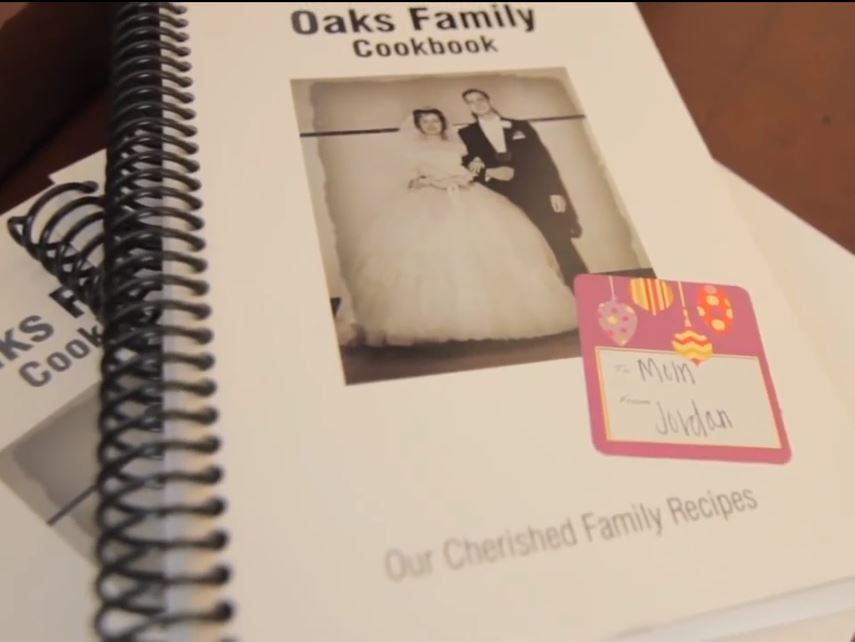
Christmas is still two months away, but we all know how quickly the season goes by. Family recipes get passed down for generations at a time, so cookbooks make incredible family presents. Using Cook’n, you can make your cookbook even more special with a few tips.
Honestly, forget the holidays; this is a present you can make for yourself ANYTIME. Here’s how to do it in five easy steps:
Step One: Create Recipes the Right Way
The central feature of any cookbook is obviously the recipes. Make sure you create recipes the right way! This means you need all the important information in the right place. For example:
Ingredients?
Optional ingredients?
Detailed description?
Recipe photo?
Cook time?
Yield?
The more information you include, the better. If you gift someone a cookbook that doesn’t have enough information, a lot of your best recipes could go unused.
Step Two: Customize Your Cookbook
Cook’n includes dozens of recipe themes:
Christmas
Thanksgiving
Love
Barbeque
Professional
Simple
Easy-to-Read
Celebration
Quirky
What your theme? To check them out, open any cookbook or recipe, then click Options -> Change Theme.
Step Three: Add Stories, Photos and Memories
A cookbook is much more than a collection of recipes; it’s a collection of MEMORIES. Adding memories to your cookbook will turn it into a priceless treasure. Here are a few ideas for storing them:
In your cookbook description: try adding a story about why you’re creating the cookbook, who contributed the recipes, what’s special about them.
In your chapter description: try adding some stories about cherished family memories, inspiration for recipes, or on what occasions to use the chapter.
In your recipe description: describe what makes the recipe so good, and also describe who invented the recipe and any memories you have about the recipe.
Step Four: Change the Print Settings
When your cookbook is ready to print, you can pick what to include. Just click the Print button, and Cook’n will guide you through a few options. Then, when you reach the Print Preview screen, be sure to review the settings so you know it’ll print exactly how you want it.
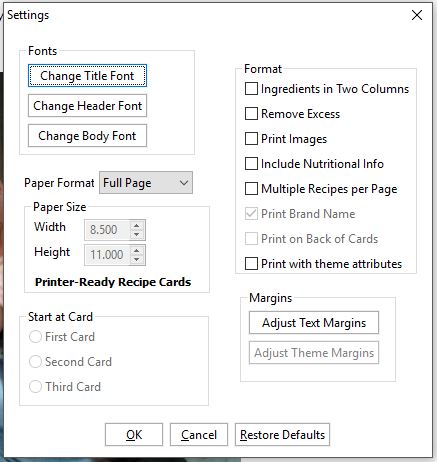
Step Five: Professionally Print It
We don’t just provide incredible software; we print incredible cookbooks, too! When you’re ready to print, Cook’n will ask if you want to print a professionally bound cookbook. You can print as many as you want, and we’ll mail them straight to your doorstep. Not bad!
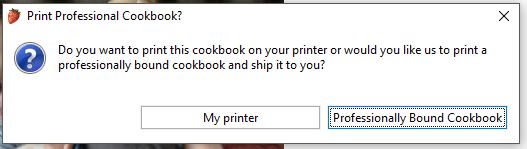
One last thing…
Is there anything else you’d like to see in your printed cookbooks? How could we do more business with you? Please write to us and let us know!
