Cook'n Recipe Software
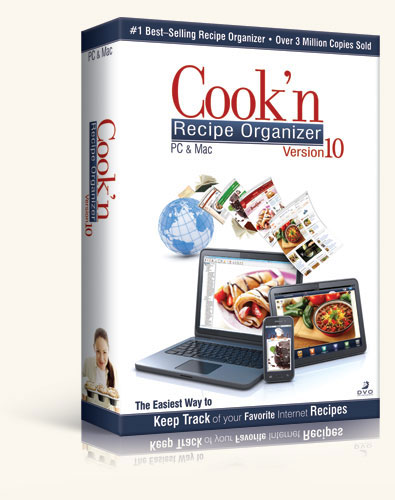 |
Cook'n Recipe Organizer 9New Features Added In Last 4 Months
 |
New Features
- New, Dynamic Content!
- Added Home Page with Dynamic Content
- Added Newsletter Sneak Preview Link Updated Daily
- Added "See What's New" Link to Homepage So You Can See the New Features in Each Build
- Improved User Interface!
- Added View Tab with Embedded Browser to Cookbook and Chapter Screens (not just the Recipe Screen)
- Added Cookbook Library Editor
- New, Simplified (and Sexier!) Toolbar
- Made Recipe Entry Easier by Adding "New Recipe" Button to Toolbar with the Option to Select the Cookbook and Chapter in the Edit Screen of the Recipe
- Changed text on "Recipe Browsing" perspective button to "Recipes" and text on "Menu Planning" perspective button to "Menus" to simplify toolbar
- Rearranged Buttons on Toolbar to Make Browser Navigation Easier
- New Search Features!
- Added a Search Recipe Name Only Option
- Alphabetized Search Results!
- Changed Search so Entries in "This exact wording or phrase" Produce Whole Word Matches Only (so searches for "pet" do not produce results with words like "apPETizer")
- Added Progress Bar to Search so User Knows It's Working
- New Functionality!
- Added Menu Import/Export Functionality
- Added Alphabetize Button
 to All Lists in Edit Tabs
to All Lists in Edit Tabs - Allow Drag & Drop of MULTIPLE Recipes from Cookbook Library Edit Tab
- Improved Cookbook Importer Accepts Version 8 Files
- Better Recipe Display!
- Display Your Recipes in Traditional Format (Qty, Unit, Ingredient) in Options->Change Theme Dialog
- Added Preview Pane to Change Theme Dialog
- Cook and Prep Time Displayed in Both Minutes AND Hours Now
- Entries of "30-40 Minutes" Allowed in Cook Time and Prep Time
- Changed "Serving Size" Prompt in Recipe Edit Window to "Serves" (to indicate that we're talking about # of people here, not size of each serving)
- Added Functionality and Updated Themes to Display Embedded Recipes as Links in View Tab
- Made "Change Theme" Dialog Taller to Make it Easy to Browse the New Themes that are Coming
- Updated Themes Including:
- Pluralization of Units and Ingredients
- Display of Yield, Prep Time, and Cook Time
- Display of Abbreviated Units
- Compaction of The Default Cook'n Theme
- Addition of Video PopUp Code
- New Printing Enhancements!
- Added PDF Printing Option
- Added Recipe Listing on Chapter Header Pages When Printing in Cookbook Format
- Improved Performance!
- Launches 10 Times Faster!
- Performance Optimization When Browsing Recipes to Eliminate Occasional Sluggishness
- Database Cleanup to Reduce Size of Database Files and Improve Performance
- Dozens of Other Improvements!
- Added Print, E-mail, and Facebook link to Newsletter Article on Homepage
- Added SSL Checkbox to Mail Setup Window so smtp.att.yahoo.com Users Can E-Mail Recipes
- Popups are now enabled in embedded browser so users can install plugins, so clicks on the Share->Facebook link, for example, at the bottom of https://www.dvo.com/recipes_archive/homemade-soap.html will work, etc.!
- Added Up/Down Buttons so User Can Change Order of Menu Labels
- Added Next/Previous Buttons to Recipe Window in Categories
- Added "Divide nutrient amounts by days in menu" to Nutrition Facts Settings Dialog so % Daily Value Number Makes More Sense
- Put Categories in Two Columns and Reduced White Space Between Rows to Fit More
- Added
Key Functionality to Lists - Allow Batch Import of .dvo Files from Download Folder (yeah!)
New Features Demonstration
What's New in Cook'n version 9
New User Interface
- Appearance
- Ease of Use
- Flexibility
- Power for Advanced Users
Recipe Management Tools
- Re-order recipes & chapters
- Copy & move recipes & chapters
- Select multiple recipes and e-mail, copy, move, or delete
- Categorize recipes within a recipe
- New yield, cook time, & prep time fields
- Ability to rate a recipe
- Improved spell check
- Easier recipe entry...characters typed appear in bold
"add item" option and dialog that asks if they want to add new items to database now - Ability to change themes
Displays ingredient first, then amounts for easy browsing - Ability to add .jpg images instead of just .bmp
- Back & forward buttons & viewing of multiple recipes simultaneously
Enhanced Search
- Search based on cook time, & prep time, recipe rank
- Search results appear in navigation tree
Menu Planning
- Copy your menus or pre-made templates
- Add notes to menu now!
- Create your own labels
- Add an item to a menu without having to have it be in a recipe. Like Milk or an Apple
- Preview pane when planning menu/perspectives
- Ability to embed menus within menus
Enhanced E-mail
- Users can now enter their own Pop3 info into e-mail feature
Customer Feedback
"What an amazing and fantastic job you and your staff did on Cook'n version 10. The installation was a breeze, everything worked as it should and so simple to use. I have just been playing with it all afternoon and having a ball. Hats off to you and your staff for an excellent upgrade. I must say you have the world's greatest recipe software company and all the fixins. Customer service and support I would compare to the best all over the world. You guys have it all going for you and I am proud to be a part of the Cook'n Family. COOK'N ROCKS"
-Thanks, Rob
"Hello Rob,
I can’t tell you how much I appreciate your message of support...and your supportive comments in the forum. Typing this reply to your message right now is nearly bringing (oops…now it just did) me to tears!
I know there are some areas to improve in the new Version of Cook’n and I’m looking forward to getting more feedback and making it perfect but, at this point, after working on it for so long and after this final, exhaustive push to get it out, I’m so happy to think that there are people out there who are happy with it!!!!!
-Thank you so much!!
"Amazing job with the new software. It looked great in the preview and is even better in real life."
-Jene Roach
"I have been a loyal user of Cook’n for more years than I can count! Of course, I wanted to upgrade to Cook’n 9 with my, by now, over 3gig file of treasured recipes! My problem came when I got a new computer (going from XP to Windows 7) at the same time that your download came. When I couldn't get the download to open, I started with Jeff Hammond’s fix which worked beautifully. Then it would not find my HUGH file of recipes; Jeff offered remote control to fix my problem. Jeff Hammond just spent over 5-1/2 hours working on my files!!! He would not give up or leave me stranded! It works beautifully, I have all my treasured recipes, and I simply love the new Cook’n 9!! It’s way above what I expected (which was something wonderful)
Jeff did a fantastic job, way beyond expected, to make sure that DVO continues to be, by far, the BEST company with the BEST support ever!! Please tell him – Great Job!!"
-Thank you, Susan Pederson"
"I have been exploring the new 9 version this week. At first I was concerned about some things. But then as I read and learned, I was amazed.
Today, I quickly created every holiday menu, Disaster Preparedness Menus, Elite Gourmet menus (I am a serious cook) I am wanting to try with the video instructions included.
And, I want to try making a particular hard to find cheese, so I was able to schedule this by including it on a day when I have time off. So I included this on a particular day in the menu section. So now I can open my week #30 or whatever menu and bring up any recipe I need and still have the whole menu in front of me.
Here is what is so neat about this, using the new version.
I was able to create the menu and look at the recipes in the next window at the same time...oh my goodness is that nice...thank you DVO"
Russ
"So far Your software seems to be very Good. Over the next few months it's going to get really tested im the executive chef of a 2million dollar food service operation in washington dc. I refuse to pay 2 and 3 grand for software that comes with a instruction manual that has 300 pages i just started loading my menu cycles and costing i will let you how your software matches up."
-God Bless, Chef Craig Jordan,C.E.C. MCS.
"THANK YOU!! Cook'n 10 is just about everything I had hoped for in recipe management software. It is very easy and enjoyable to use. Menus, lists, categories; all can be done with just a few clicks! It was well worth the wait!!!"
-Thank you again, Donna T
