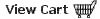All Cook'n Titles
Accessories
Appliances Cooking Tools Food Gadgets & Toys Cook'n Club Watch Our Online Demo! Cook'n Club Forum
NEWSLETTER
• Current Issue• Newsletter Archive CONTACT US
• Contact Info • Agave Nectar • Mexican Vanilla 
|
 |
|
Email Socket Errors
A few users may receive a "socket error" when attempting to email from within Cook'n. Socket errors mean that the port Cook'n is trying to access is being blocked or used by another program(also some isps such as AOL block 3rd party applications)
If this happens do the following:
If you are sending recipes to someone who does not use Cook'n:
If this happens do the following:
- Give Cook'n permission as a trusted program in your firewall.
- Close other programs which access the internet.
If you are sending recipes to someone who does not use Cook'n:
- Open the recipe you want to e-mail
- Click on the View Tab
- Use your mouse to highlight the recipe
- Right-click and choose Copy (Note: pressing Ctrl-C will not work in this window...don't ask me why)
- Use your e-mail software to send a new e-mail message and...
- Right-click in the body of the message and choose Paste.
- Drag and drop the recipes into the 'recipes I want to print' category.
- Click the print button
- Select the "print to text file" option in the print setup window.
- Save the file to your computer
- Attach the saved file to your email.
- This file will be able to be opened by any word processor.
- (This can be done with or without socket errors)
- Select the cookbook you would like to send
- click file > export > cookn recipe file.
- Name and save the file to your desktop,
- attach it to an email and send it.
|
Affiliate Program | Privacy Policy | Other Resources | Contact Us | MAC Software
© 2012 DVO Enterprises, Inc. All rights reserved. Sales: 1-888-462-6656 Powered by WithinMySite.com |