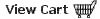All Cook'n Titles
Accessories
Appliances Cooking Tools Food Gadgets & Toys Cook'n Club Watch Our Online Demo! Cook'n Club Forum
NEWSLETTER
• Current Issue• Newsletter Archive CONTACT US
• Contact Info • Agave Nectar • Mexican Vanilla 
|
 |
|
How do I print my own cookbook?
- Open up Cook'n
- Click on the recipes tab
- Near the top let you need to set the "Browse Recipes by" to cookbook (not cookbook and chapter)
- Then select the cookbook you want to print
- Then select the print button.
- This will launch the print preview
- Cookn will automatically create page numbers, an index, a table of contents and title pages for you.
- To scroll through the recipes there are forward and back arrows in the top left corner.
If you want to print the pictures
- make sure you have updated to at least version 8.204,
- make sure the reduce White space option is not selected.
|
Affiliate Program | Privacy Policy | Other Resources | Contact Us | MAC Software
© 2012 DVO Enterprises, Inc. All rights reserved. Sales: 1-888-462-6656 Powered by WithinMySite.com |