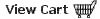All Cook'n Titles
Accessories
Appliances Cooking Tools Food Gadgets & Toys Cook'n Club Watch Our Online Demo! Cook'n Club Forum
NEWSLETTER
• Current Issue• Newsletter Archive CONTACT US
• Contact Info • Agave Nectar • Mexican Vanilla 
|
 |
|
What do I do if Cook'n won't open or it has disapeared?
- First you should check to see if Cook'n is being minimized to the bottom of your screen. If it is simply right click on it and choose "Maximize" or "Restore"
- If it is not in the tool bar at the bottom of your screen then we need to go into the "Task Manager"
- To get into the "Task Manager" hold Alt+Ctrl+Delete all at the same time (if you have vista you will have to then select task manager)
- Look under the "Applications" tab and see if you can see Cook'n running. If it is running right click on it and choose either "Maximize", "Restore", or "Bring to front"
- If Cook'n Opens then you can close out of the "Task Manger" and close out of Cook'n
- Then Right click on the icon of Cook'n (strawberry) and choose properties. Then 2/3 the way down it will say run "normal window" you should change that to "run maximized" then click OK
- You can then try to open Cook'n Again and it should open just fine. If you continue to have problems please email support@dvo.com
|
Affiliate Program | Privacy Policy | Other Resources | Contact Us | MAC Software
© 2012 DVO Enterprises, Inc. All rights reserved. Sales: 1-888-462-6656 Powered by WithinMySite.com |