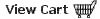All Cook'n Titles
Accessories
Appliances Cooking Tools Food Gadgets & Toys Cook'n Club Watch Our Online Demo! Cook'n Club Forum
NEWSLETTER
• Current Issue• Newsletter Archive CONTACT US
• Contact Info • Agave Nectar • Mexican Vanilla 
|
 |
|
Codebase Errors (-200, -935 ect)
Windows VISTA Users
1. Close the errors
2. Right click on the Cook'n desktop icon (It should look like a strawberry) and choose properties.
3. On the shortcut tab change run: normal window to run: maximized and Apply.
5. Open task manager: hold down ctl+alt+dele
6. Select the process tab. If any cookn or cookn99.exe processes are open end them. 6. Restart Cook'n. If you get a recovery mode option choose "no"
7. If you still get error codes follow the steps below.
Windows XP Users
1. Close out of the error codes.
2. Then reopen Cook'n, it should give you the option to open in recovery mode.
3. (if you are unable to reopen in recovery mode please email support)
4. Click yes to enter recovery mode.
5. Then select file > restore
6. Navigate the restore data window to the my computer, then to the c: drive, then to the windows folder
7. Locate the cooknbackup.ck9 file. There may be up to five backup files. The higher the number the more recent the backup (For example cooknbackup4.ck9 is more recent then cooknbackup2.ck9
8. (you may select one of your own recent backups as well)
9. Select the backup file and then click on the open button.
*if you do not have a recovery mode options close the errors and restart Cook'n if you still do not have a recovery mode option email support and let them know.
|
Affiliate Program | Privacy Policy | Other Resources | Contact Us | MAC Software
© 2012 DVO Enterprises, Inc. All rights reserved. Sales: 1-888-462-6656 Powered by WithinMySite.com |