
|
TOP SELLERS

Cook'n with Betty Crocker $29.95 

Cook'n Software Download $79.95 
NEWSLETTER
• Current Issue• Newsletter Archive CONTACT US
• Contact Info 
|
 |
Backup Your Family Photos with the Picture Keeper |
16Gig Picture Keeper
List Price:$99.95
Sale Price: $89.99
You Save: $10!
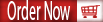
Availability: Usually ships within 4 days
Holds about 16,000 Photos4Gig Picture Keeper
List Price:$39.99
Sale Price: $29.99
You Save: $10!
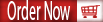
Availability: Usually ships within 4 days
Holds about 4,000 Photos
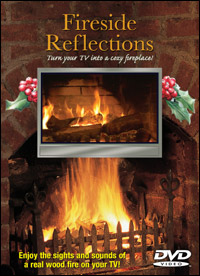
FREE DVD with purchase
(a $20 value!)
FEATURES
- Embedded software automatically backs-up and transfers photos
- One button auto backup of all photos on your computer
- No software to install or configure
- Works with Windows, Mac, and Linux
After my wife and I lost family photos due to problems with our current backup system, I am delighted to find a device that automatically takes care of preserving our images. And it's PC + Mac-friendly. Why didn't someone think of this before?
As Easy as 1, 2, 3.
Just insert the Picture Keeper into any USB port on your computer, click "Start Backup," and Picture Keeper automatically finds and saves all your pictures. Thatís it! They all fit right there on the Picture Keeper drive. What's more, subsequent backups are even faster because Picture Keeper will only copy the newest images when you use it again. Just insert Picture Keeper into your computer on a regular basis any time you want to backup your photos and Picture Keeper will automatically find new or changed pictures and back them up! And, since Picture Keeperís software runs right from the USB drive, you'll be able to easily save pictures on multiple PCs (Up to the driveís capacity). |
|
|
|
Affiliate Program
|
Privacy Policy
|
Other Resources
|
Contact Us
© 2012 DVO Enterprises, Inc. All rights reserved. Sales: 1-888-462-6656 Powered by WithinMySite.com |