 My husband and I have sat down a countless number of times to create a budget for our spending. I will admit that it is me that usually screws up the whole thing—I get frazzled. However, there is one thing that I have figured out how to do when it comes to budgeting. Grocery shopping. It’s all in the list. My husband and I have sat down a countless number of times to create a budget for our spending. I will admit that it is me that usually screws up the whole thing—I get frazzled. However, there is one thing that I have figured out how to do when it comes to budgeting. Grocery shopping. It’s all in the list.
One could say that my grocery list is a work of art. It is organized into categories—dairy, meats, produce, etc. I even have the isles broken down. Each item is given a quantity and size. Accompanying my list is the menu that I have planned out for the week, that way if I need to make substitutions I’ll know what meals I may screw up. This keeps me on task at the grocery store, which saves money at the check stand.
OHHHH…. WAIT!! It’s not me that makes these lists. It’s really my Cook’n software. With two babies I can’t afford the time to put something that elaborate together. If I tried to sit down by myself for ten minutes, I’d fall fast asleep. Cook’n provides an easy solution.
Here, I’ll let Dan explain:
As you probably know, when Cook’n makes a grocery shopping list, it organizes the items on the list into groups. It combines all the Dairy Products, Canned Goods, Meats, etc. What you may not know is that you can customize these groups to match the aisles in your favorite grocery store.
To do this, click Groups on the toolbar. The groups of food products on your shopping list will appear in the same order that the groups appear on this list. That is to say, if Fresh Produce appears first on this list then the fresh produce food items will appear first on your shopping list.
Beverages is the group that appears next on my list but the beverages section of my grocery store is not right next to the fresh produce section. As I walk through my store, I find that the Dairy section comes right after the Fresh Produce. To change the order, I click on the Dairy group so it’s highlighted and I click the “Move Up” button. This will move that item up on the list.
You can do the same thing and customize the order in which the food items appear on your shopping list. Hopefully, this will make that shopping trip go just a little bit quicker.
Have a super day!
Dan
* DVO welcomes your kitchen hints and cooking or nutrition questions! Email us and we'll post your hints and Q/A's in upcoming newsletters! *
|







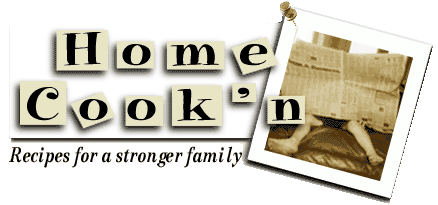




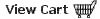
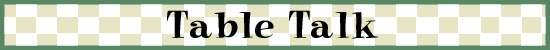
 My husband and I have sat down a countless number of times to create a budget for our spending. I will admit that it is me that usually screws up the whole thing—I get frazzled. However, there is one thing that I have figured out how to do when it comes to budgeting. Grocery shopping. It’s all in the list.
My husband and I have sat down a countless number of times to create a budget for our spending. I will admit that it is me that usually screws up the whole thing—I get frazzled. However, there is one thing that I have figured out how to do when it comes to budgeting. Grocery shopping. It’s all in the list.