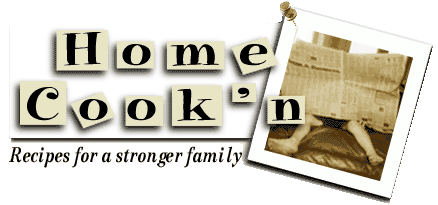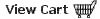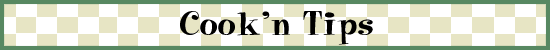|
If you're a power Cook'n user or if you're just really interested in a very accurate nutritional analysis, you will probably be interested to know that you can customize the nutritional information for a specific ingredient or add your own food items with their corresponding nutritional info. I'll give you an example of how this is done.
Open any recipe, click List on the toolbar, and click OK in the Settings window. Let's suppose that one of the items on your shopping list is butter. Click the number in the Amount column next to the ingredient butter to display the Brand Information. Click Cancel to close the Brand Information window and display the Ingredient Information window.
The Ingredient Information window shows the ingredient name. In this case, the name is butter. And, it shows all the different brands of butter. If you prefer a brand of butter that does not appear on this list, you can add it to the list by simply clicking "new brand".
If one brand of butter appears in the Preferred Brand field but you actually prefer another, simply click the brand you prefer and then click the "Change Preferred Brand" button. The Preferred Brand is the one that the software will use when it makes your shopping list and computes nutritional information.
If you want to edit the information for any brand on the list, simply double-click it to display the Brand Information window. In this window, you can customize any aspect of the brand that you like.
Every aspect of the data is subject to your customization. None of the data is hard-coded into the software. This means that you have full control of how this tool is used.
I hope this helps answer some questions about customizing the data and analyzing nutritional information. If not, please feel free to send me an e-mail.
Have a great day!
-Dan @ DVO
|