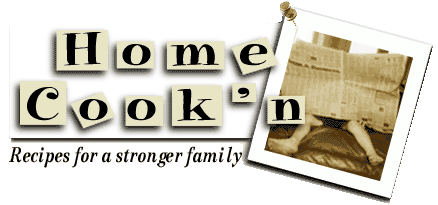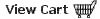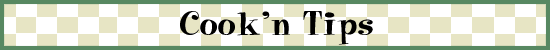|
When you use Cook'n to plan menus, you'll notice that you can only combine recipes to make your menu. This presents a bit of a dilemma for people who want to just add 1/2 gallon of milk or 1 can of fruit cocktail to their menu. I'm going to tell you the best way to solve this problem
One solution is to create a recipe for each item that you want to add in your menu. In fact, this is what we did when we added pre-planned menus to Cook'n 99. However, having a cookbook full of one ingredient recipes like milk, cereal, and cataloupe is a bit odd.
The better way to solve this problem is to create a set of Meals. A meal is a combination of recipes and food items. A recent version of Cook'n had a Meals button on the toolbar and building a menu was a matter of combining meals. However, we removed it because many people contacted us and said "How do I build a menu? I just want to add a recipe to my menu."
Currently, you can do both. You can build a menu by combining recipes OR you can create Meals and combine them to make your menu. The only thing is...most people don't know how to make a meal. I'm going to tell you how to do it.
First, I recommend that you create a book to put your meals in. Do this the same way you would if you were creating a recipe cookbook. Next, create some chapters for your new meal book. You might call them "Breakfast Meals, Lunch Meals, and Dinner Meals." Now, click New to create a meal.
Instead of combining ingredients as you would to make a recipe, combine recipes and food items to make a meal. For example, click "Add Recipe" and choose your Lasagna recipe. Then, click "Add Recipe" and choose a salad recipe. Then, add a food item, like one loaf of french bread. Add 1/2 gallon of milk, etc. until your meal is finished. Then, making your menu is simply a matter of dragging your Lasagna Meal to your menu and dropping it!
If you have questions, let me know!
Have a great day!
-Dan @ DVO
|